Resume a Note
Tali lets you resume an encounter to add more information to your notes
Resume a Note
Need to add more to a note or revisit an encounter later on to add more detail? With Resume Encounter, you can revisit a note any time on any of our platforms!
This capability allows you to voice additional information that needs to be included in your Encounter notes, ensuring no important details are missed and higher quality clinical documentation. This feature is now available on all Tali platforms.
There are three ways to access this feature. To Resume an Encounter:
-
Go to your History, hover over an Encounter and click the Resume Encounter button in the top right of the Encounter tile
-2.png?width=670&height=1022&name=unnamed+(3)-2.png)
-
Go to an Encounter, click Transcript and then click Resume Encounter
-2.png?width=670&height=1022&name=unnamed+(2)-2.png)
Go to an Encounter, click Transcript and then click Resume Encounter
-
Click on an Encounter, click the vertical "..." button in the top right of the Encounter and select Resume Encounter
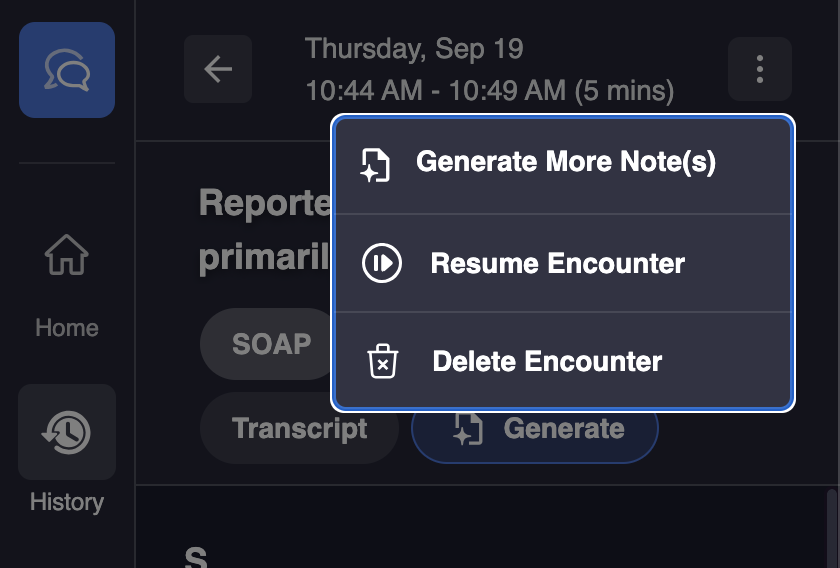
Additional Resources
How to resume a note on Tali's mobile app