Edit notes faster with Smart Edit
Learn more about Tali's advanced note editing capabilities
Edit notes faster with Smart Edit
With Smart Edit, you can now instruct Tali on how you want a note to be modified, speeding up note editing and the time needed to document clinical sessions.
What edits can be made?
You can use Smart Edit to add more content to notes, change a note’s sentence structure, adjust the formatting of a particular note section, translate a letter/note into another language, and so much more.
How to use Smart Edit
-
Go to a note that you want to edit (Your notes can be found in your History Tab, or following the creation of a note using the AI Scribe)
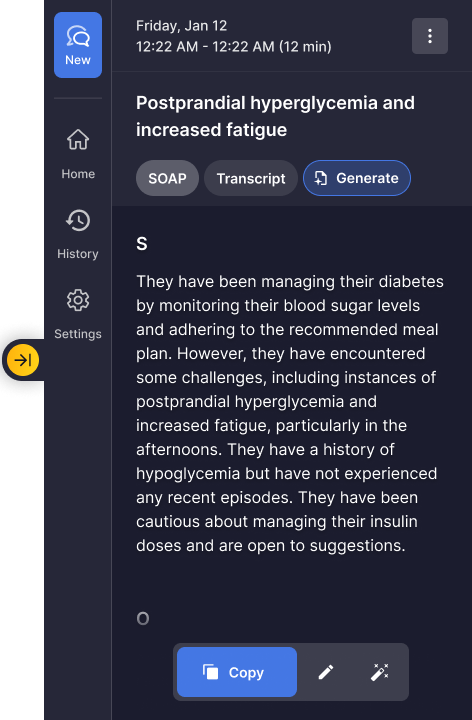
-
Click the Smart Edit Button
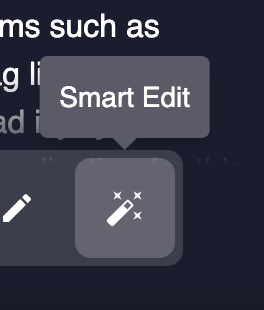
-
Select either a pre-made suggestion to edit your note, or type in the text box what edits you want made to the note
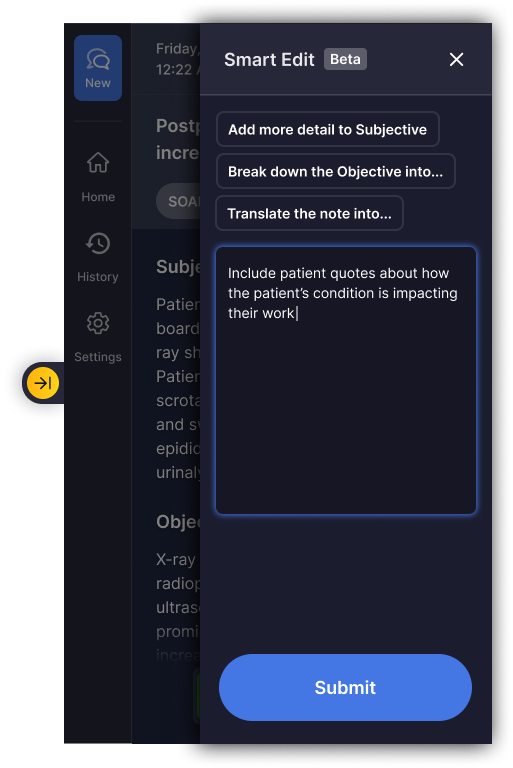
-
Click Submit, and watch as Tali edits your note automagically based on your instructions
Note: You can re-do this process as many times as you need.