Offline Mode
Offline Mode
Never let bad wifi or network coverage stop you from recording and safely capturing your note transcript.
Offline Mode on mobile is live!
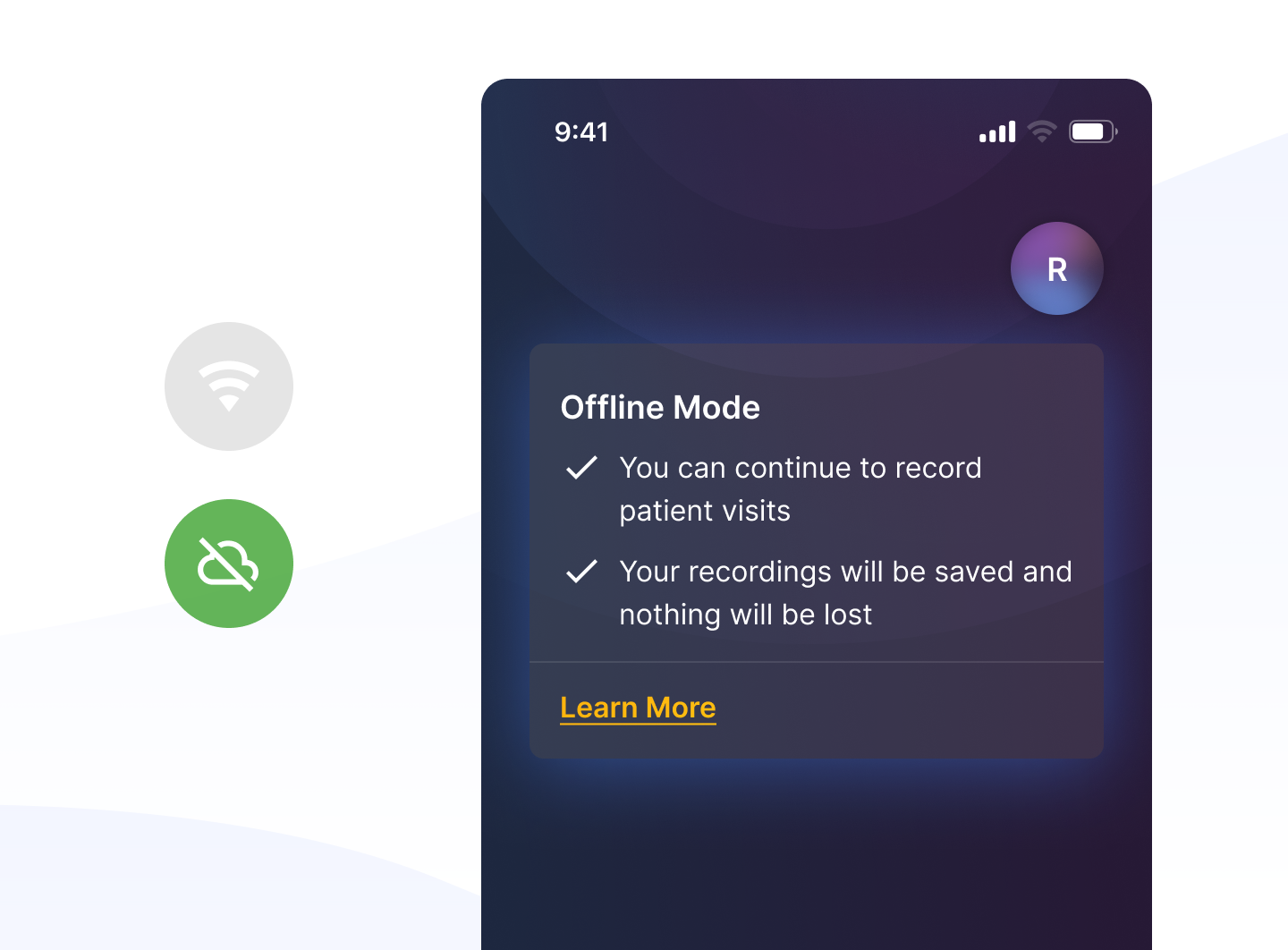
Have you ever been worried about slow wifi or bad network coverage impacting your use of Tali? With our new offline mode functionality, say goodbye to those worries. Let’s break down how it works.
How Offline Mode works
Let’s say you’re in the middle of a patient session, and your wifi cuts out, or your network coverage gets spotty.
With Offline Mode, Tali will keep the record of your patient visit saved in the Tali app, securely and carefully encrypted, until you can reconnect and generate your notes. Offline Recording means that the audio recording of your visit is still available even if your device loses network connectivity. We know that bad wifi has been impacting Tali users in some clinics, leading to confusing or incomplete notes.
With offline mode, you can still complete your recording as you normally would, and have the transcript generated from the session. Please note, during the period you lose connectivity, Tali will have slower completion times for generating your transcript. You can expect a 3-8 minute delay (or more) depending on recording time.
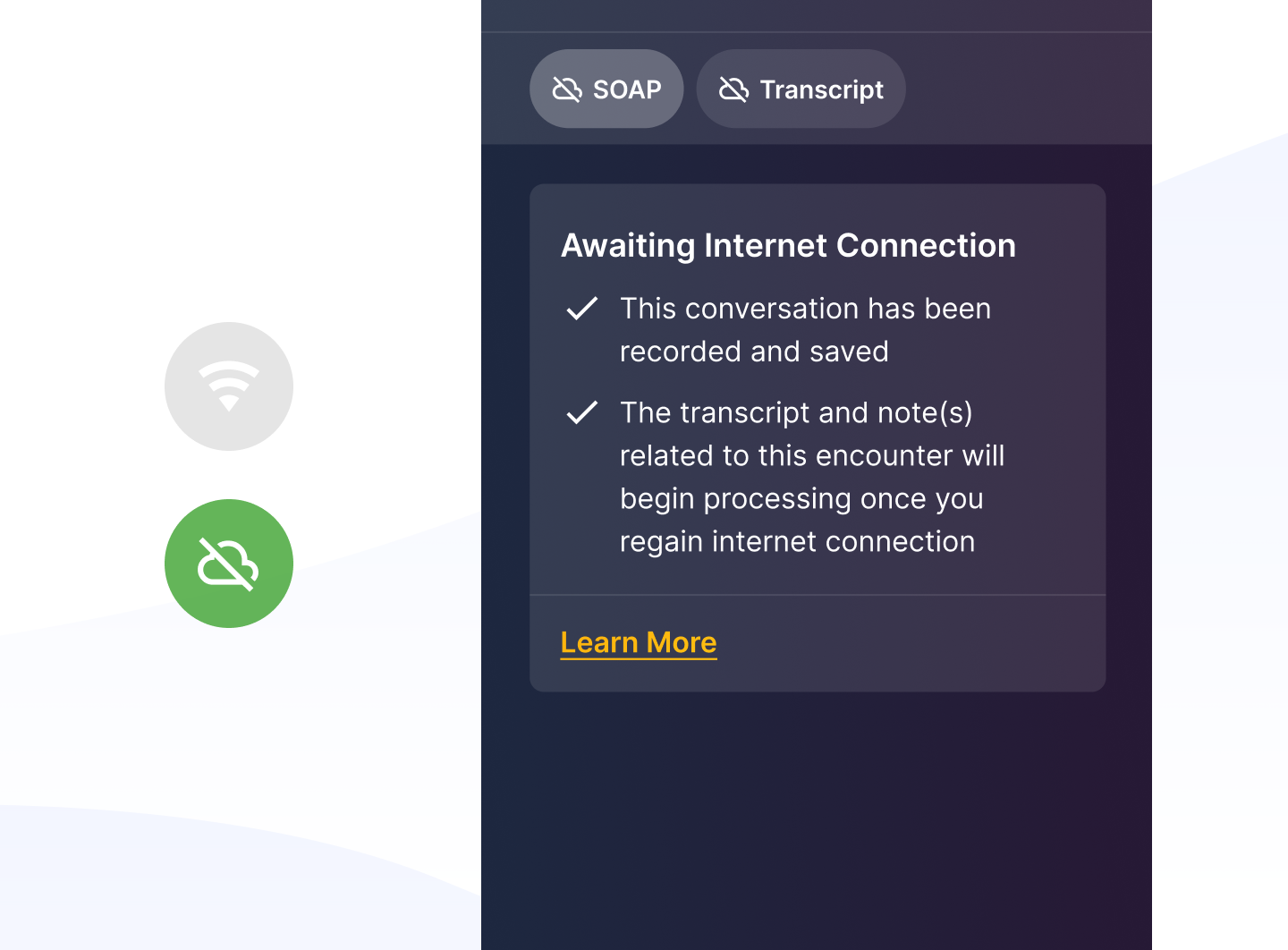
Once you are able to regain network or wifi connection, you will be able to continue using Tali as normal, generating notes and knowing that the recording during the offline period was not disrupted.
Security and Privacy
During the period of time in which you lose connectivity, Tali will securely store the recording’s audio file to the Tali app. As normal, Once you click ‘Done’ when your recording is complete and the transcript is created (or you click ‘Discard’, to delete the recording), this audio file is deleted. Until your device (e.g. your phone) reconnects to wifi or your network, this encrypted audio file will be stored on it.
To be clear: Tali does not, and will not, use any audio with the patient’s voice on it to improve our products. This was true before we implemented Offline Recording, remains true today and will do so in the future.
Important things to remember
-
Available on Mobile: To start, this feature is available for Mobile only. We will expand to other platforms soon
-
Privacy and Security: Until your device (e.g. your phone) reconnects to wifi or your network, this encrypted audio file recording from your session will be stored on it
-
To confirm, we still delete the audio file once the transcript is created, and we commit never to use a recording with the patient’s voice on it for our AI models.
-
This is only relevant for mobile users today, though offline recording will be added to our other platforms in the near future
-
-
Wifi or network connection needed at the start of a session: Offline mode protects your notes if you lose wifi or your network connection during a recording. You will still need connectivity when you start a recording in Tali
-
To confirm, If there is any disruption during the visit, you can be assured your note will still be there when you reconnect
-
-
Expect a short delay in transcription processing times: Depending on how long your recording is, offline mode will have slower completion times for generating your transcript. You can expect a 3-8 minute delay (or more) depending on recording time.