Subscribing to the right plan for your practise
Tali offers four plan tiers designed to support different clinical needs, ranging from individual usage to multi-provider practices. We provide discounts for annual contracts, annual payments, and practices with multiple clinicians.
Free: Start with a 14-day free trial of the Pro version to experience all features in your clinical setting. After the trial ends, you will retain limited monthly access to Pro AI features.
Premium: Includes unlimited Medical Dictation and limited monthly use of AI Scribe. You can copy and paste dictated notes directly into your EMR and ask Tali medical questions.
Pro: Our most commonly used plan includes all Premium features plus unlimited access to AI Scribe to transcribe conversations into notes or forms automatically.
Enterprise: Designed for multi-provider practices. Includes all Pro features with added coordination for payments, onboarding, training, and system usage reporting.
More details are available on the pricing page.
How to subscribe
Follow these steps to upgrade your trial to a paid subscription.
Note: You must use a desktop or laptop to subscribe. This feature is not available on mobile devices.
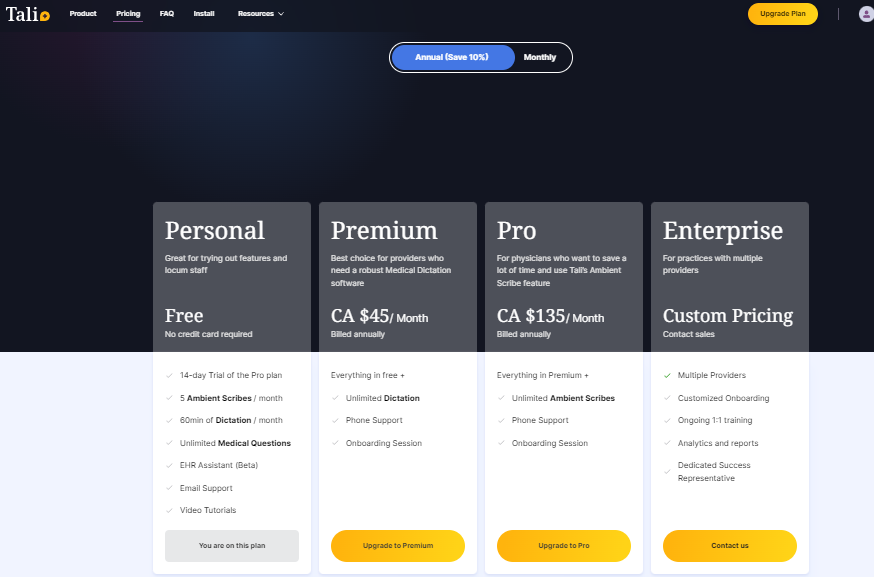
- Go to tali.ai and select Sign In.
- Log in using the email address you want associated with the subscription.
- Visit the Pricing page in the top navigation bar.
- Choose a billing term (Monthly or Annually) and select Upgrade on your desired plan.
- Enter your payment details and select Subscribe.
How usage on Free and Premium are calculated
We calculate usage based on the length of audio recordings made during Medical Dictation or the number of times you use AI Scribe. You can view your current usage and time saved reports directly in your profile.