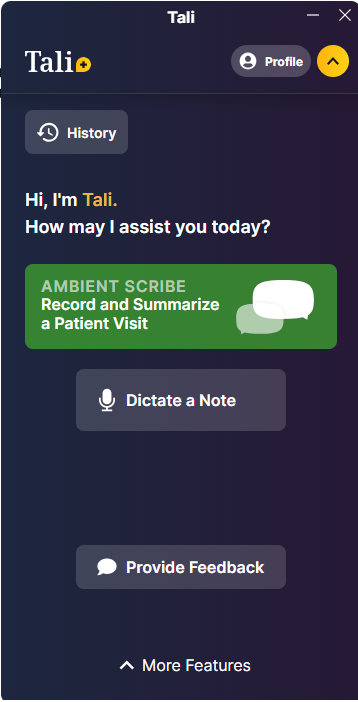Sign into (and out of) Tali Desktop
How to log in and logout of your Account on the Tali Desktop
Sign into (and out of) Tali Desktop
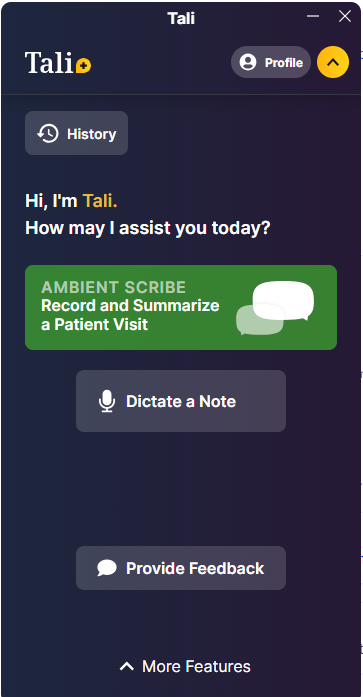
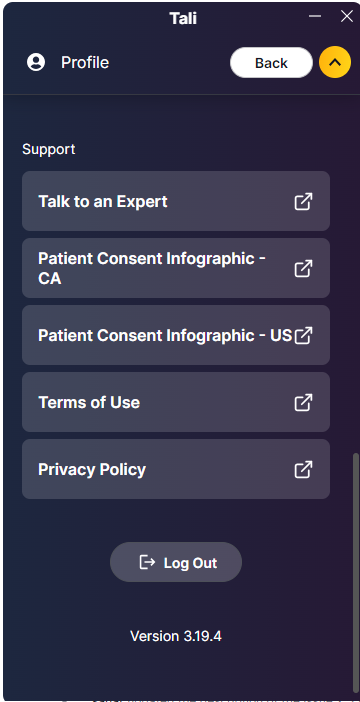
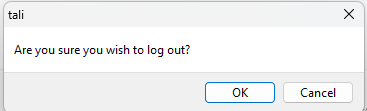
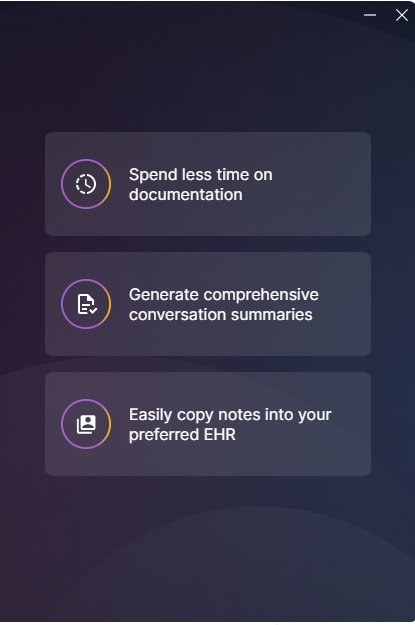
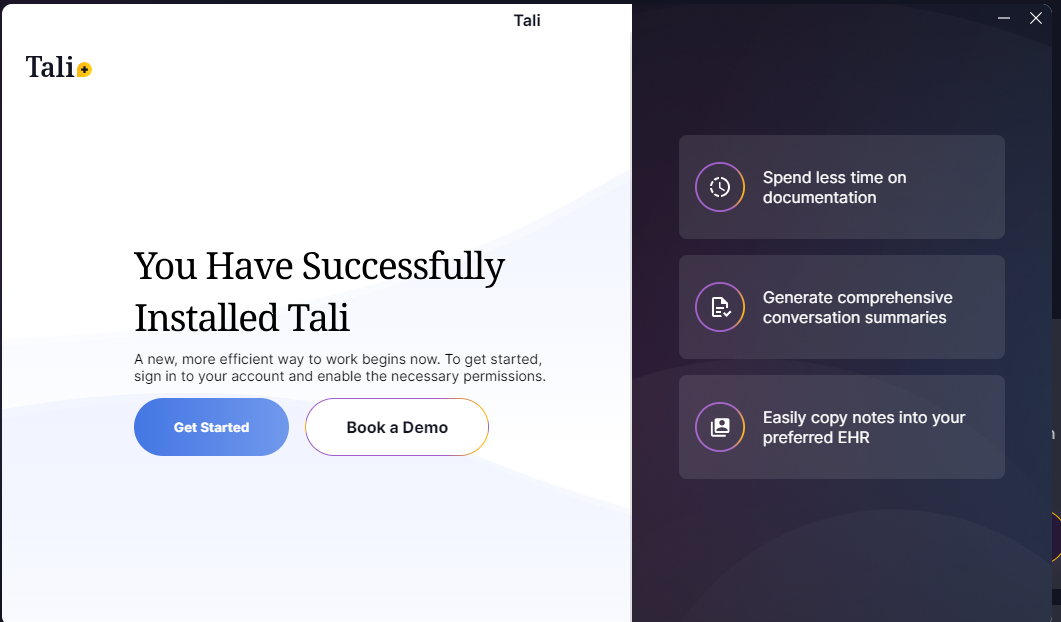


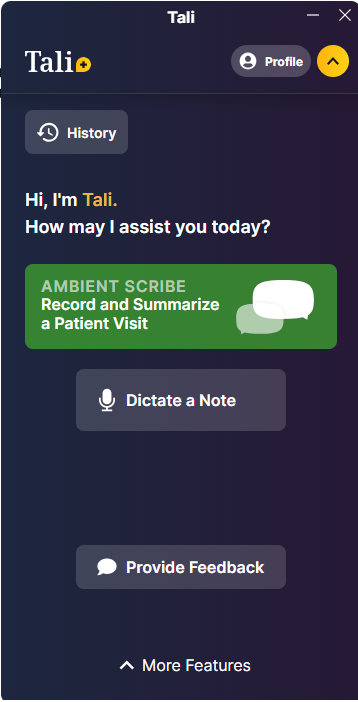
Log Out of the Desktop
With Tali in Expanded Mode - click on the 'Profile" button
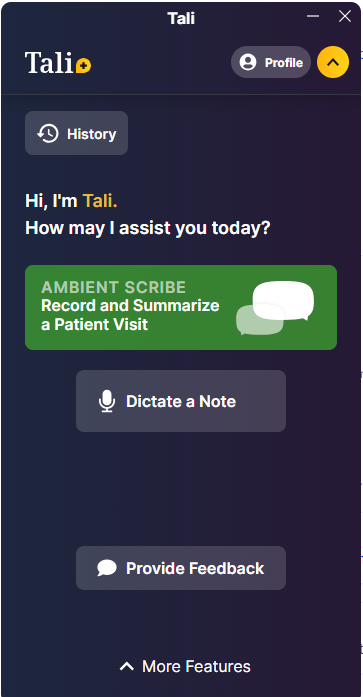
Scroll down to the bottom of the screen and press the 'Log Out' button
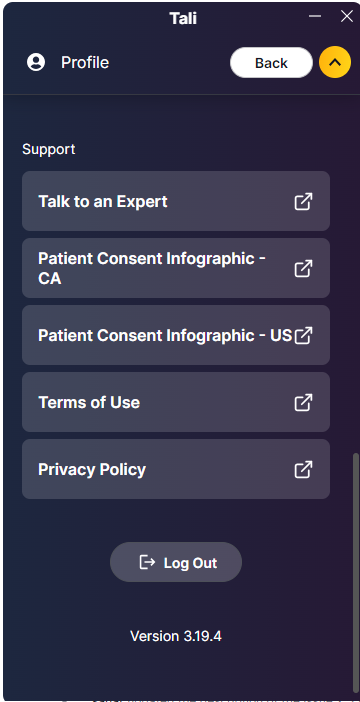
You will receive a pop up to confirm the log out - press 'OK'
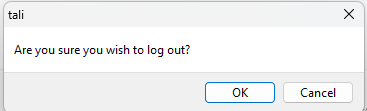
The splash screen that appears can now be closed by pressing the 'x' in the top right corner
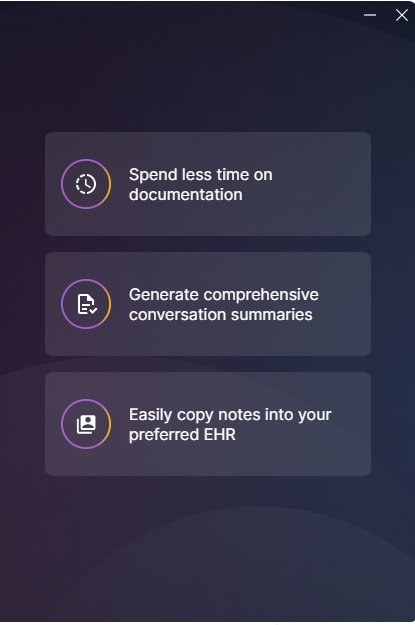
Log In To the Desktop
To open the Tali Desktop App, search for the Tali App in your programs
A login window will appear. Click on "Get Started" if you're ready to login
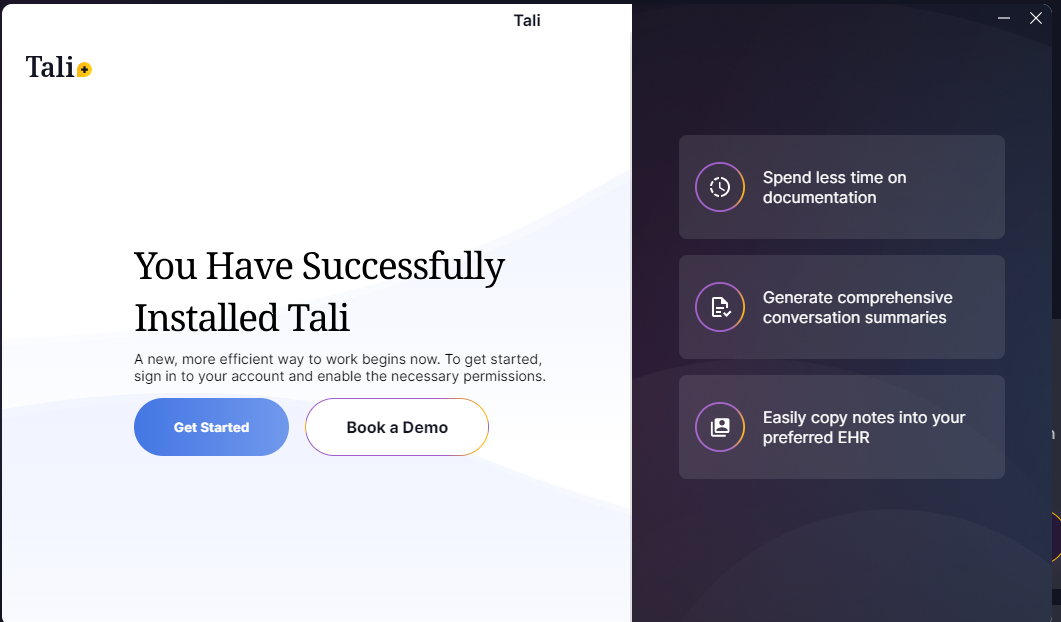
Enter your email

Enter the 4 digit code mailed to you.

After a successful login, the Tali App will open expanded on your desktop and it's ready to use