How to Use Medical Search
Use your voice to get evidence-based answers
How to Use Medical Search
While search engines can find a lot of useful information, you do need to spend time and energy checking the source. Tali's Medical Search aims to solve that, by incorporating the content of trustworthy, evidence-based sources: Merck Manuals, ChoosingWisely and OpenFDA. Use your voice to ask a question, and Tali's advanced Natural Language Processing algorithms, medical language models, and speech recognition will transcribe it correctly, getting you the information you need in seconds.
How to search
First, you might need to open the sidebar (on the extension) or expand the view (on the desktop app):
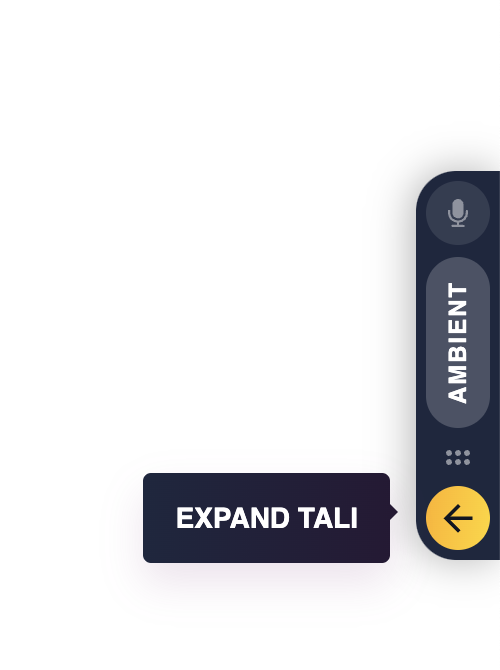
Next, click 'More Features':
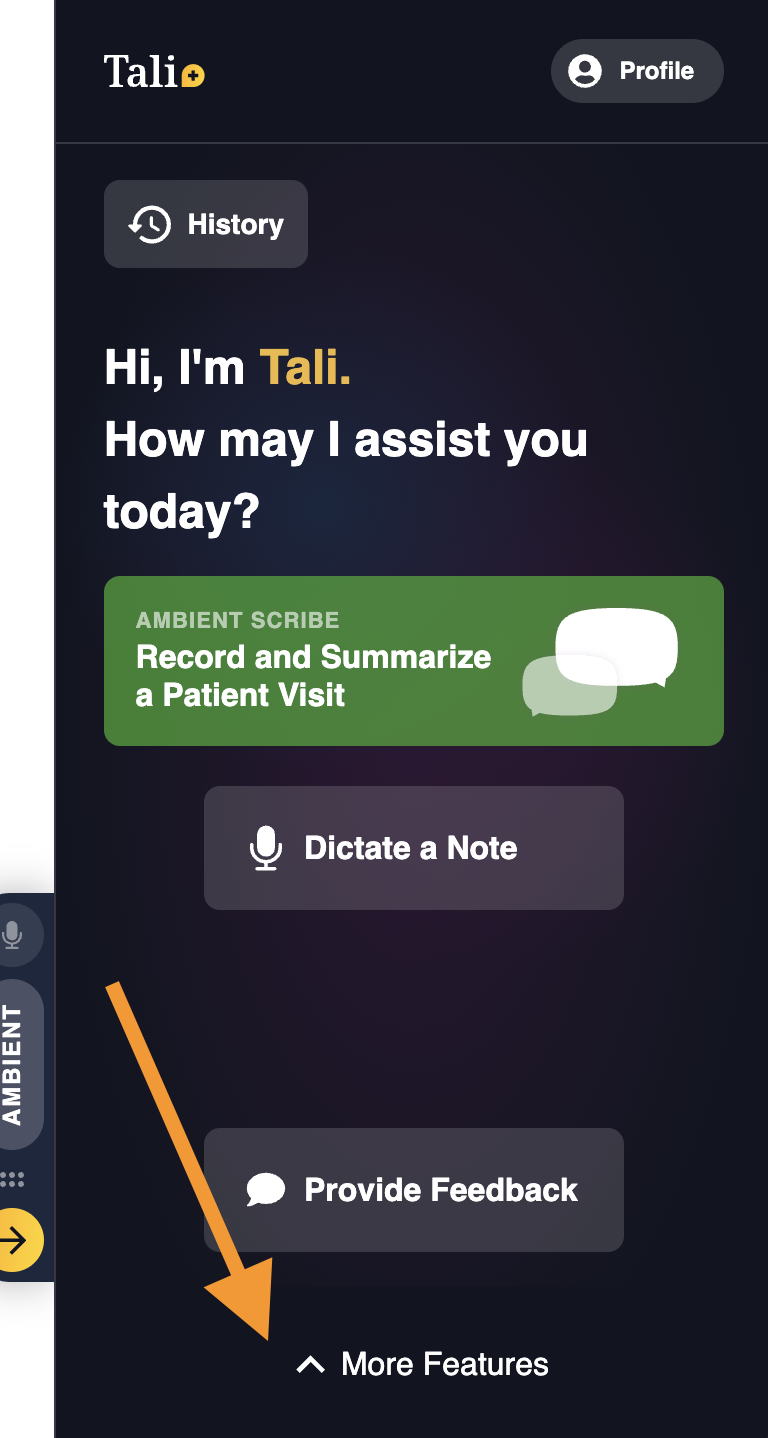
You'll be presented with a view, prompting you to ask your question:
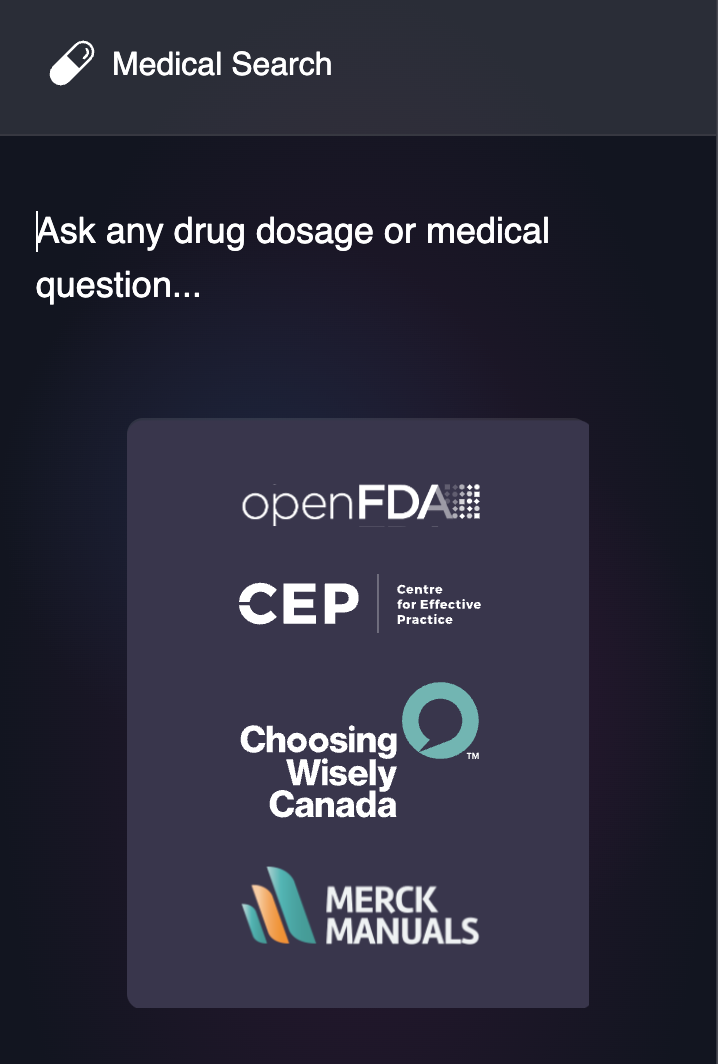
Ask your question, then stop speaking. Tali will, without any clicking required, start the search and will return up to three answers:
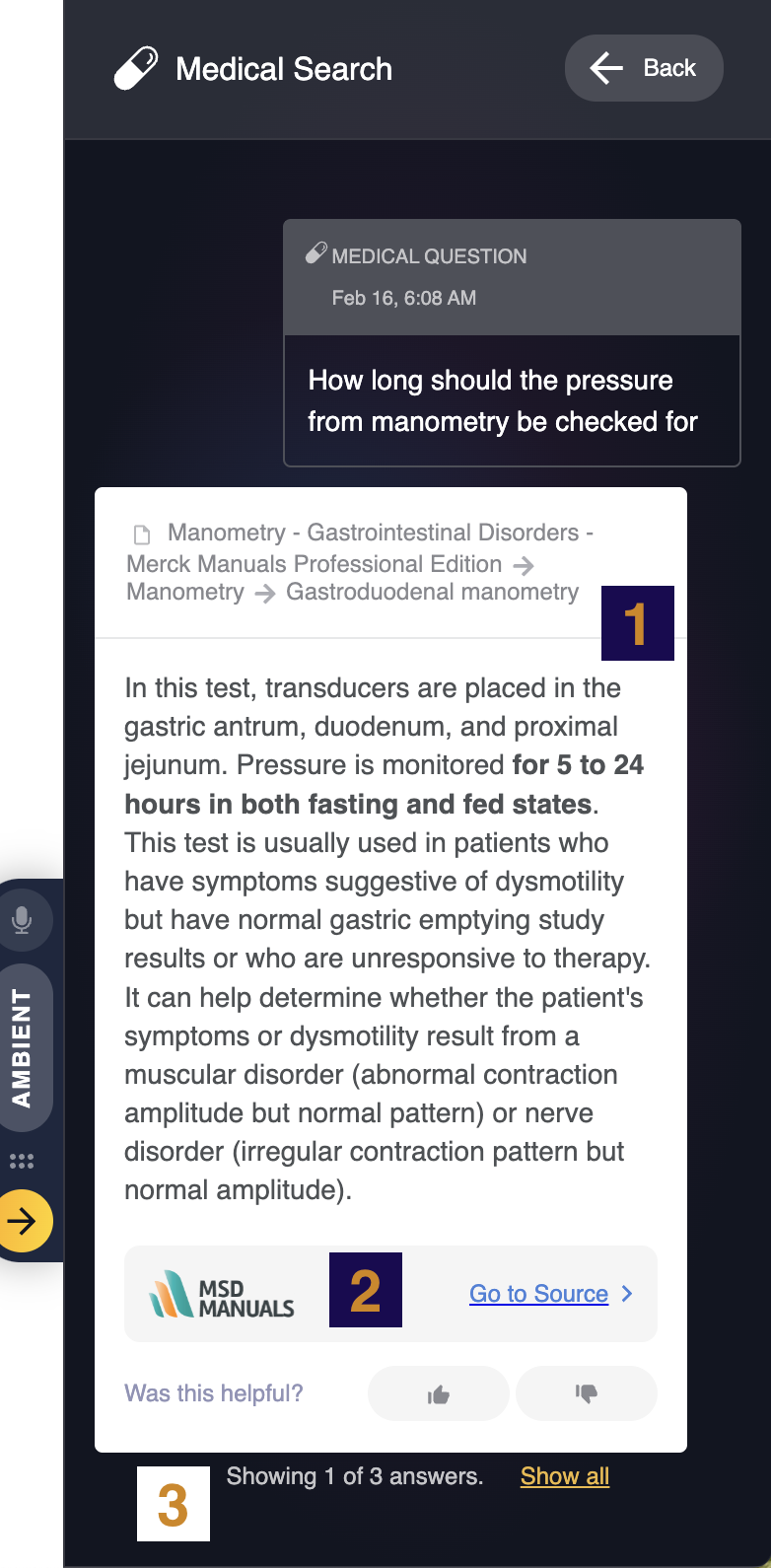
The best answer will be presented as above. Referencing the numbers in this image:
-
In the card, you will see the location of the answer within the resource, so you can quickly validate if it is appropriate. You will see the text of the answer in the card, with the most relevant text in bold.
-
You'll see the provenance of the answer, with a link to open the source itself. You can help us improve our Medical Search by giving us a thumbs up or down, as appropriate.
-
If the Medical Search identified more than one answer from our sources, you will have the option to view the other answers as well.