Personal Dictionary
Add commonly used names, drugs, and medical terms to your personal dictionary to improve your encounter's note accuracy.
Personal Dictionary
If there are common words or phrases which require you to edit often in your notes, you can add them to your own Personal Dictionary. This allows Tali to gradually learn over time one or more of your commonly used names to save you time editing this post-encounter.
How it works
Head over to Settings and select Personal Dictionary.
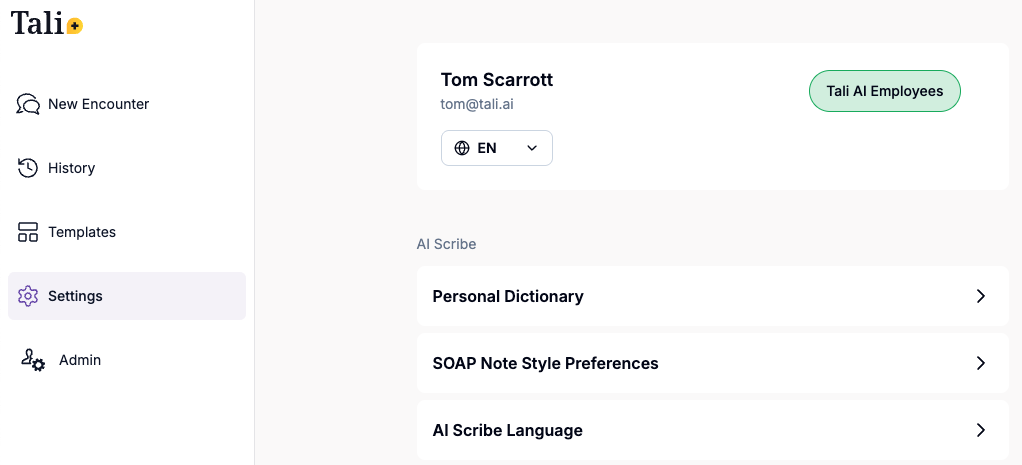
Select the Add a Term button.
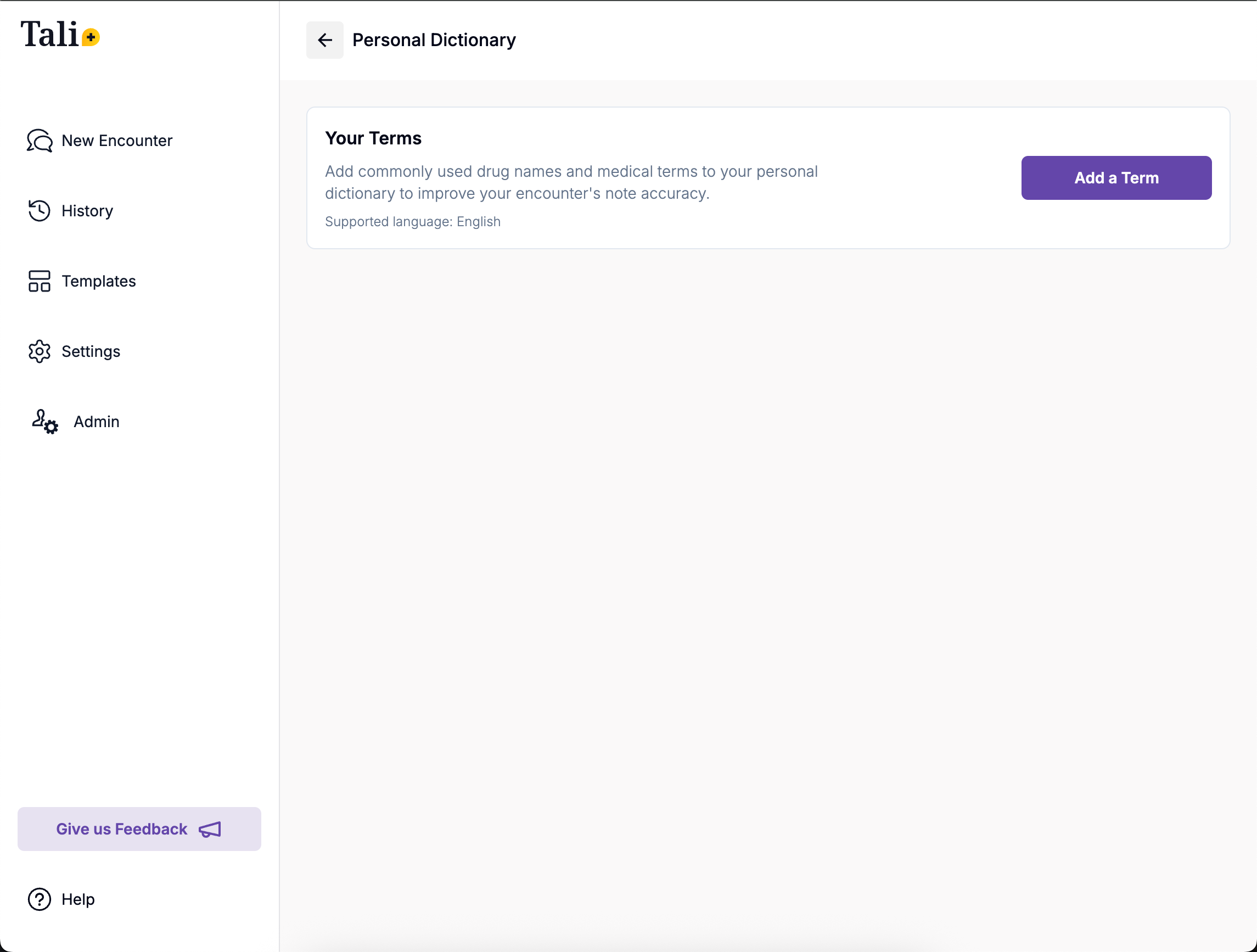
From here, type your commonly used name or phrase, before selecting the Start Recording button to record the name or phrase in your own voice. Select Save once you're ready to submit.
TIP: Use your new words in a sentence for the best results!
-4.png)
Your new phrase has now been saved in your Tali account. Over time, Tali will learn your personal dictionary phrases to be incorporated in to your notes! You can always Edit or Delete your phrases at any time.
-4.png)
FAQs
How many terms can I save in my Personal Dictionary?
You can save a maximum of 50 words in your Personal Dictionary
Can I save my terms in any language?
At this time this feature is only available in English