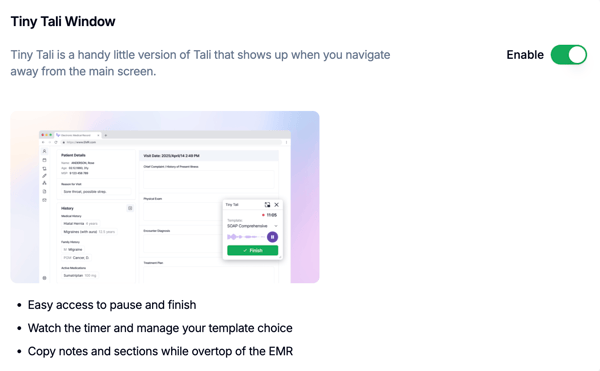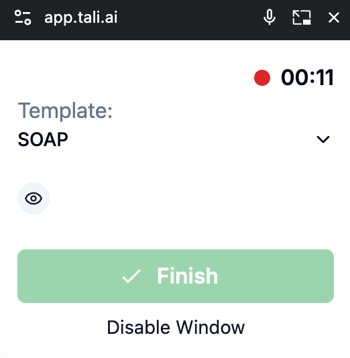Using Tiny Tali During Appointments
Using Tiny Tali During Appointments
One of the most frequent complaints we get from users is that they lose Tali among all the tabs they have open. Tiny Tali is our answer.
Launching Tali will STILL open a new tab/refresh the tab based on what EMR you are using. But now, when you start an encounter and navigate away from the Tali tab, a little picture-in-picture window appears:
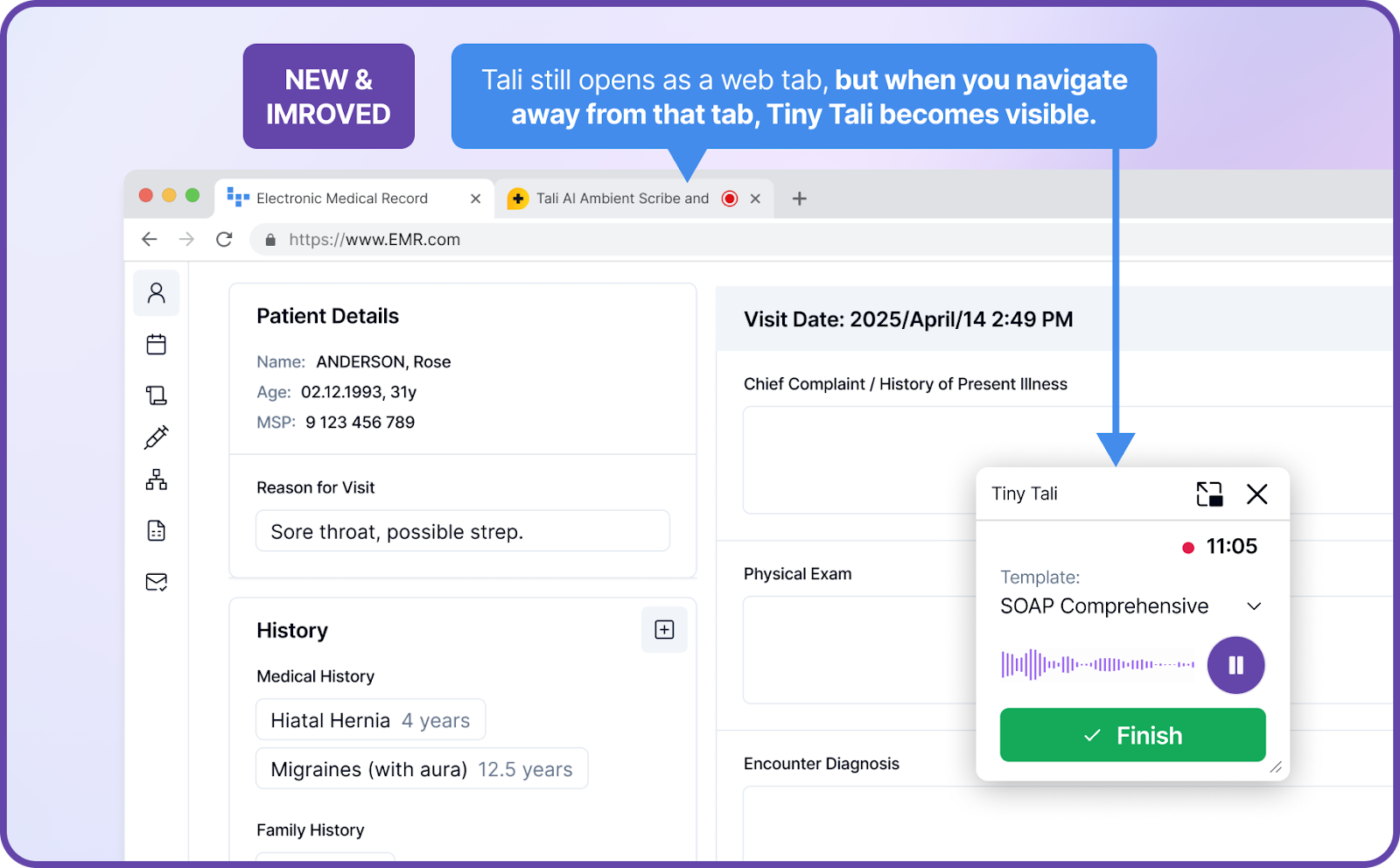
Tiny Tali is available only when using the Tali web app at https://app.tali.ai.
What can Tiny Tali do?
Record a session
Tiny Tali includes functions to start, pause, restart and finish the recording. The duration of the recording is also shown. When paused, you will also be able to discard the recording.
When you click on Finish, the recording ends and the Tali tab is brought into main focus (it is resurfaced to the front). Here you can do all the things you would normally do at the end of an encounter - make amendments, generate other templates and copy to the EHR.
Move Tiny Tali
Users can hold and drag tiny tali to any other part of the screen.
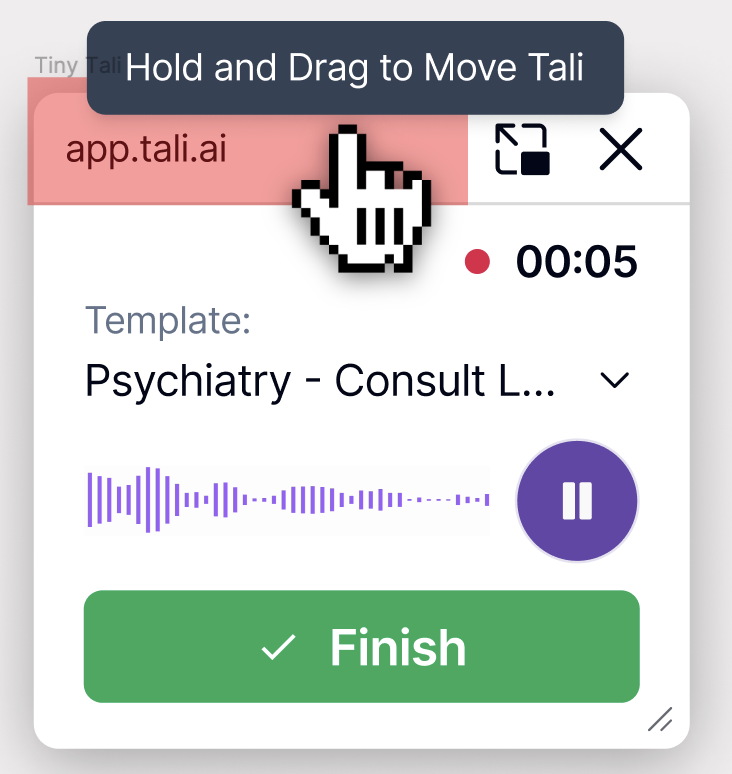
Change the template
If you have used Tali before, you'll they will have a default template already set. You can change the template before during the session using the dropdown list.
If you have never used Tali before, you will need to select a template:
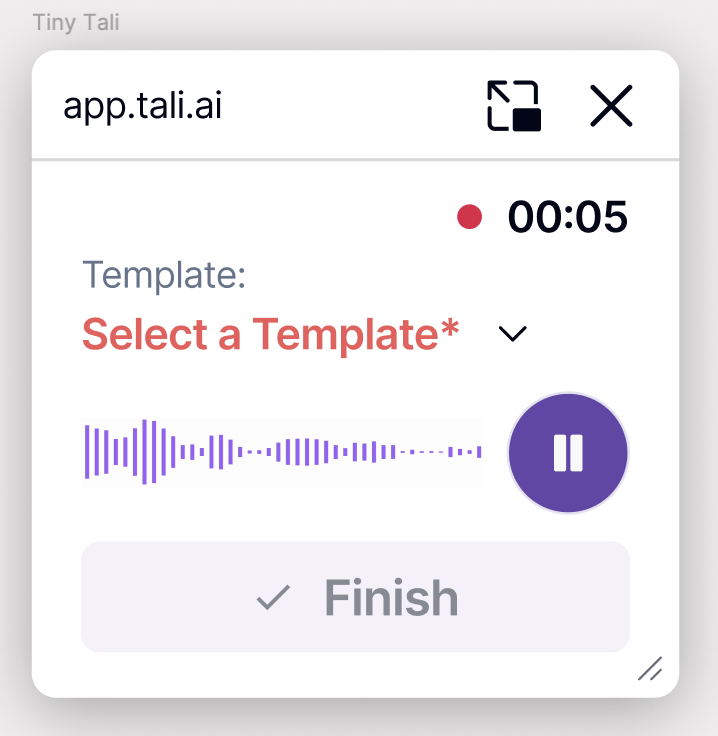
Return to the main tab
Just click this button to bring forward the main tali window:
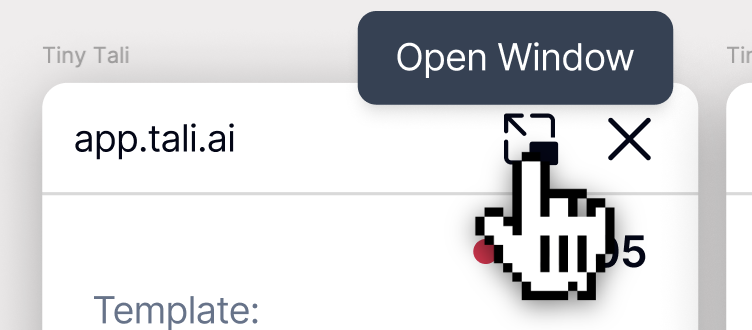
Close Tiny Tali
You can click the “X” to close Tiny Tali.
IMPORTANT: this does not end the encounter… this simply closes the picture-in-picture window.
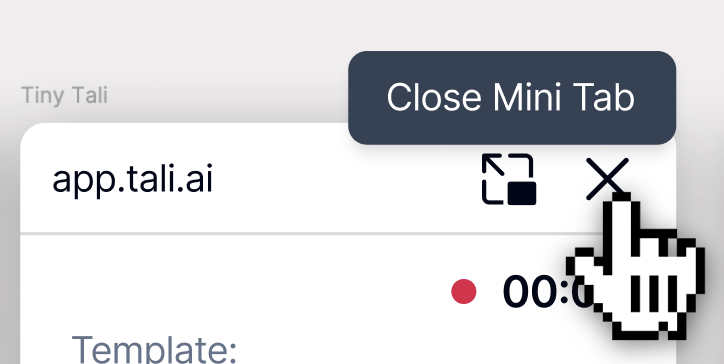
If you want to re-open tiny tali, you'll need to interact with the main Tali window.
Hide the Wavelength
You can hide the wavelength from showing on screen by selecting the eye (👁️) icon.
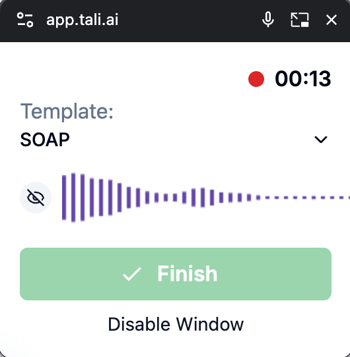
How do I Open Tiny Tali?
- Open app.tali.ai or your EMR's Tali integration.
- Start a recording by clicking the "Start Recording" button on the home page.
- Navigate to a different tab or window and Tiny Tali will pop up.
How do I disable Tiny Tali?
- Once Tiny Tali appears, select the Disable Window button below
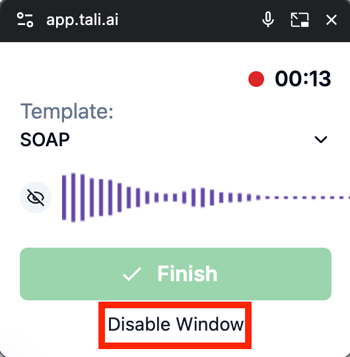
- Alternatively, navigate to Settings > Tiny Tali and select the option next to Enable