Fill PDF Forms
Forms in Tali let you quickly complete structured documents — such as medical or government forms — using information from your patient encounters. Instead of manually filling out repetitive fields, you can generate pre-filled, fillable PDFs in seconds and then review or edit them as needed. All available forms can be found in Tali’s Form Library.
Currently, PDF form completion is supported on the Web App and Desktop App only. It is not available on the Chrome extension or mobile app at this time, but we plan to release it to these platforms in the near future.
How it works
- Start New Encounter/Open Previous Encounter
Open or create a new patient encounter in Tali.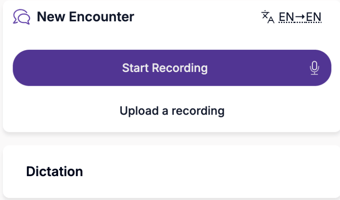
- Add your notes

Paste or write your encounter notes in the ‘Add Additional Context’ box — include all the details you want reflected in the form.
💡 Tip: You can also talk through the form with your patient if that fits your workflow.
- Generate the form
Click Generate and select the form you’d like to use from our Tali Form Library.
It takes about 30 seconds for Tali to process and fill out the form.

- Download and review
Once complete, click Download to save the fillable PDF to your computer.
You can make final edits or complete any missing fields directly in the document.
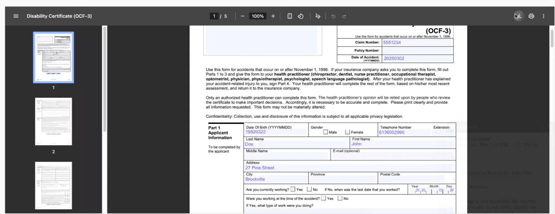
FAQs
Which forms can Tali fill?
Please check our help page for the list!How much of a form can Tali fill automatically?
Text-based forms can often be almost entirely filled if Tali is provided enough context. Adding in information from an EMR is recommended.Can I edit the form after it’s generated?
Yes! Once downloaded, you can make any changes directly in the fillable PDF.Can Tali fill non-fillable forms?
No. Non-fillable PDFs can’t be auto-populated. Tali supports fillable (interactive) PDF forms — the kind that allow typing directly into fields.How do I request support for a new form?
Which platform currently supports form completion?
Visit the Tali Community post and reply with any of the forms you'd like to see added to Tali.
Web App & Desktop App can fill out pdf forms but we will soon release it to other platforms.