Admin Dashboard
The Admin Dashboard gives enterprise clinics real-time visibility into how their team is using Tali. Administrators can view each user’s activity, track adoption trends, and identify where additional training or support may be needed. This dashboard was previously used internally and is now available to eligible Enterprise Subscription Users.
How it works
Access the Admin Dashboard
Eligible clinic administrators can navigate to the Admin Dashboard directly from the Tali interface by clicking on the Clinic Admin section.
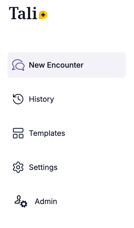
View Your User List
The dashboard displays all users associated with your clinic’s enterprise account.
For each user you can see:
- Name
- Email
- Usage metrics (e.g., number of AI Scribes completed in the current month)
This helps you understand how many AI Scribes are generated per user each month

Sort by Usage
You can sort the user list based on activity level—such as highest or lowest usage—allowing you to:
- Identify top users
- Spot users who may need additional onboarding or support
- Track adoption trends over time
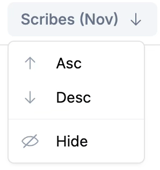
ℹ️If you don’t see the Admin view, your account may not meet the criteria—or you may need admin permissions enabled.
Who Has Access?
The Admin Dashboard is available to:
- Enterprise Subscription Users
- Accounts with 15+ users
- Customers located in Canada or the United States
More administrative tools will be added in later releases. Sign up for our Marketing Email to be one of the first to know when more administrative tools will be added.
FAQs
What usage data can I currently see?
You can view each user’s monthly Scribes usage. More metrics will be added in future updates.
Can I manage user roles or seats?
Not yet. Role management and seat controls are planned for a future release.
Why don’t I see the Admin Dashboard in my account?
Your clinic may not meet eligibility requirements, or your admin permissions may not be enabled. Contact Tali support for assistance.
Will more features be added?
Yes. The Admin Dashboard is the first step toward expanded enterprise capabilities, including reporting, permissions, and template management.